User Types
User Types define the roles and permissions of individuals using the platform. Each user type is tailored to match specific responsibilities, ensuring the right people have access to the right tools and information. In TreeAMS, there are three types of User:
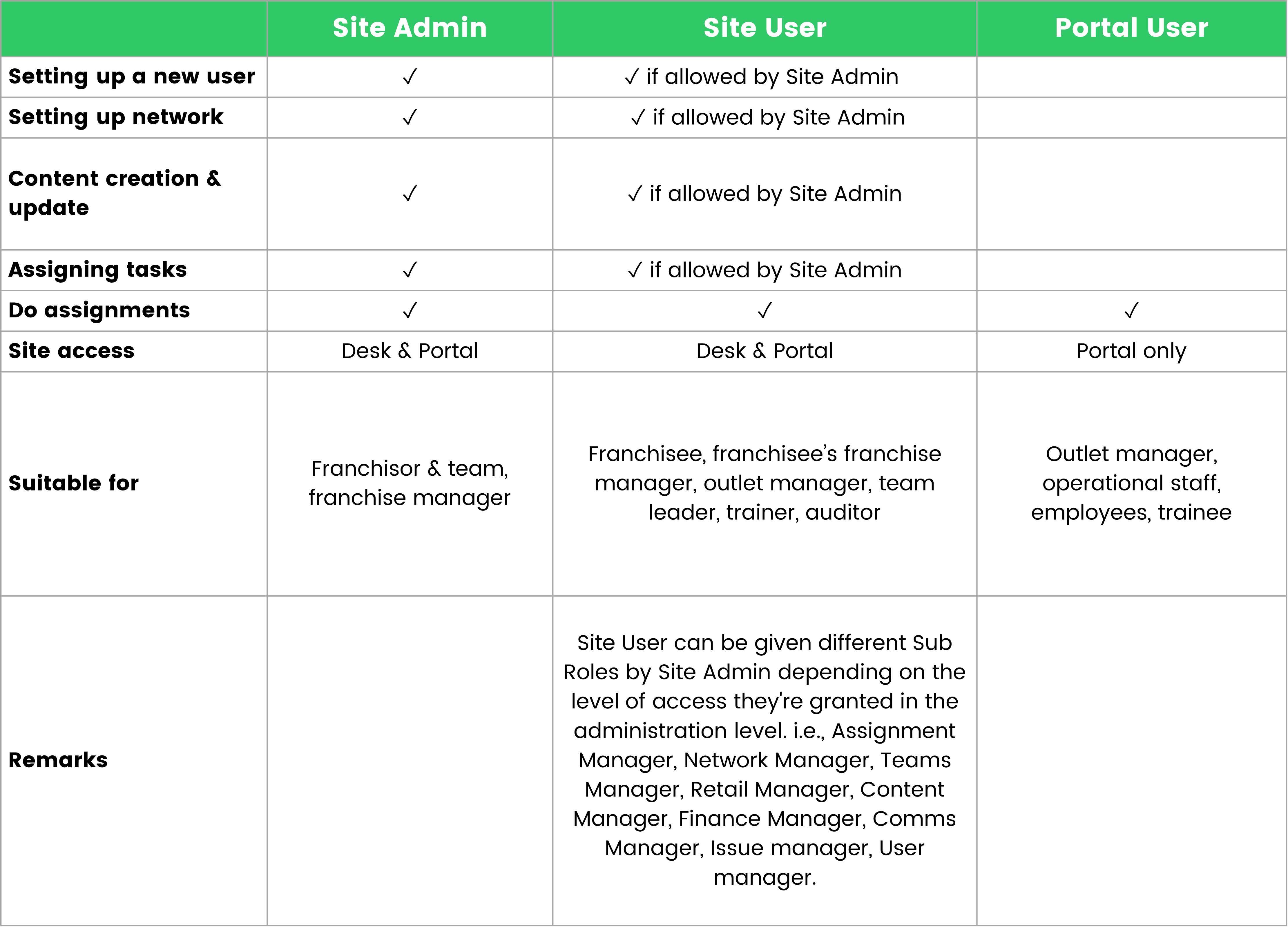
Sub-roles Available for a Site User
- Assignment Manager 👉 enables the Site User to assign tasks to other users.
- Network Manager 👉 enables the Site User to add, edit, and remove any branches or units within their assigned network.
- Teams Manager 👉 enables the Site User to add, edit, and disable users within their network.
- Retail Manager 👉 enables the Site User to add, edit, and remove products and product lists.
- Content Manager 👉 enables the Site User to add, edit, and remove content. The Site User will be able to set up permission for every content block and collection. Learn more about Content Block and Content Collection here.
- Finance Manager 👉 enables the Site User to add, edit, and remove finance entry.
- Comms Manager 👉 enables the Site User to create channels and determine who goes into which channel.
- Issue Manager 👉 enables the Site User to raise and reply to issues raised by other users.
- User Manager 👉 enables the Site User to add, edit, and disable new and existing users. Site User can set up permission for other users as well. However, the Site User cannot change their own permission and Site Admins'.