Setting Up Your Site
Welcome to TreeAMS! Let’s get you started with setting up your site quickly and easily. Follow these five simple steps, and you’ll be ready to go in no time:
1. Reset your password!
To keep your account secure, let’s start by setting up your password. You would have received an email that asks you to reset your password.
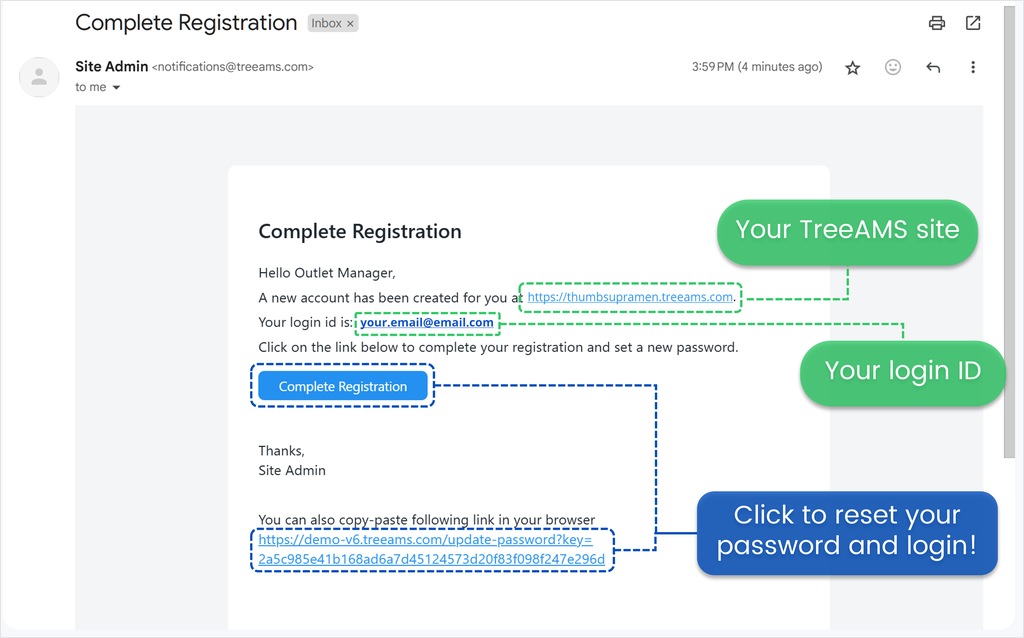
- Visit your site (this site URL is either provided by your administrator or consultant in the instructions email) and click on Forgot Password? to reset it
- Or you may reach out to your administrator directly or your consultant for help
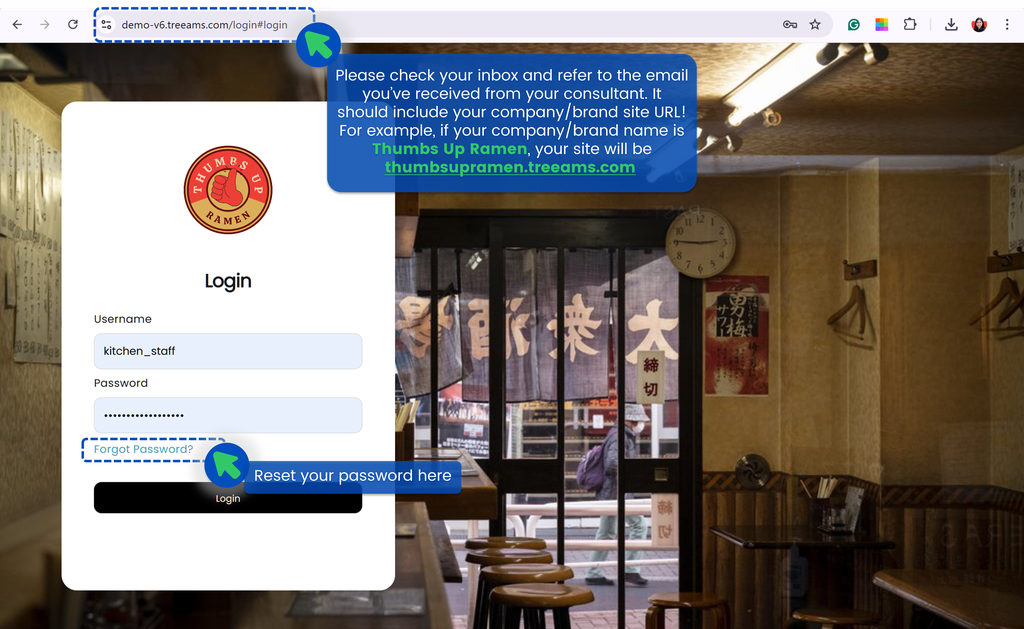
2. Login to your TreeAMS account!
Once you logged in, you will be directed to Desk.
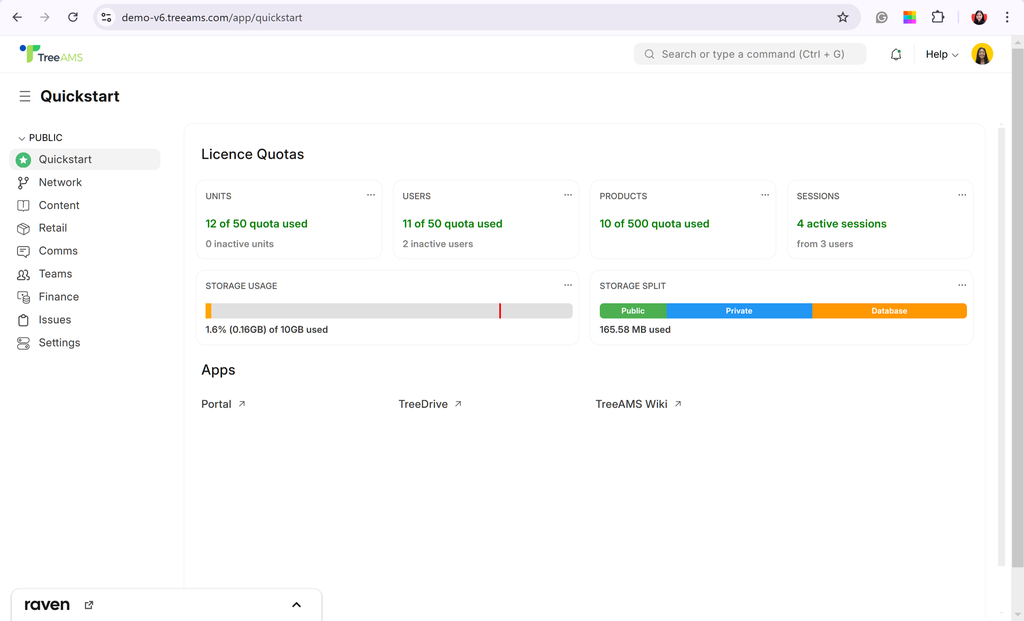 Refer to Desk vs Portal for more details on Desk and Portal.
If you need to go to Portal, simply do either of these:
Refer to Desk vs Portal for more details on Desk and Portal.
If you need to go to Portal, simply do either of these:
- Go to Quickstart and click Portal; or
- Click your Profile and click Portal.
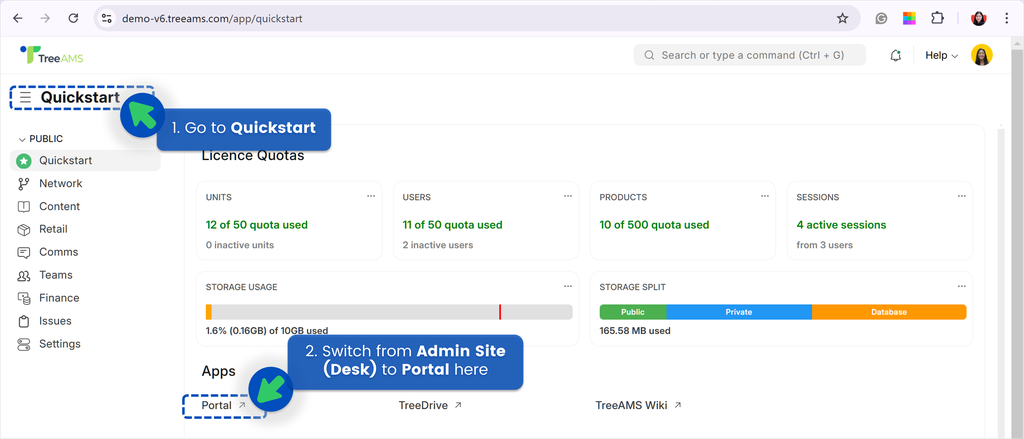
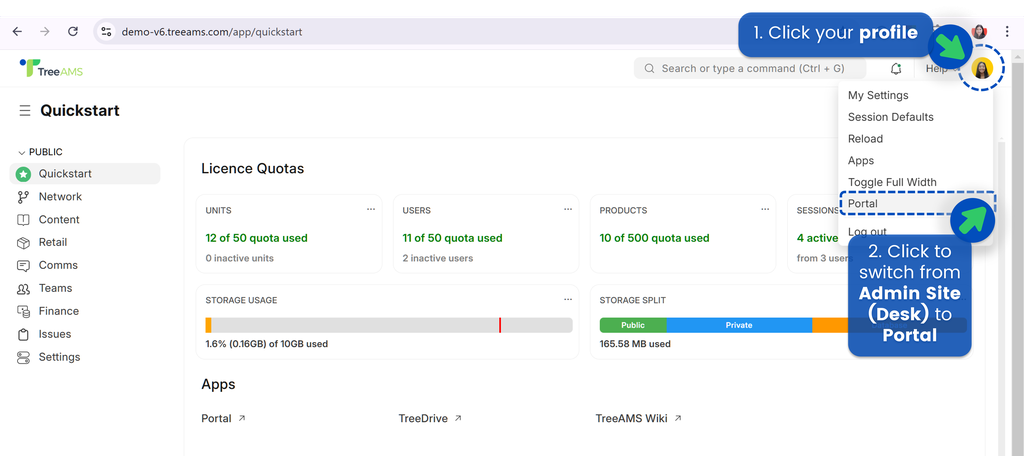
You will then be directed to Portal!
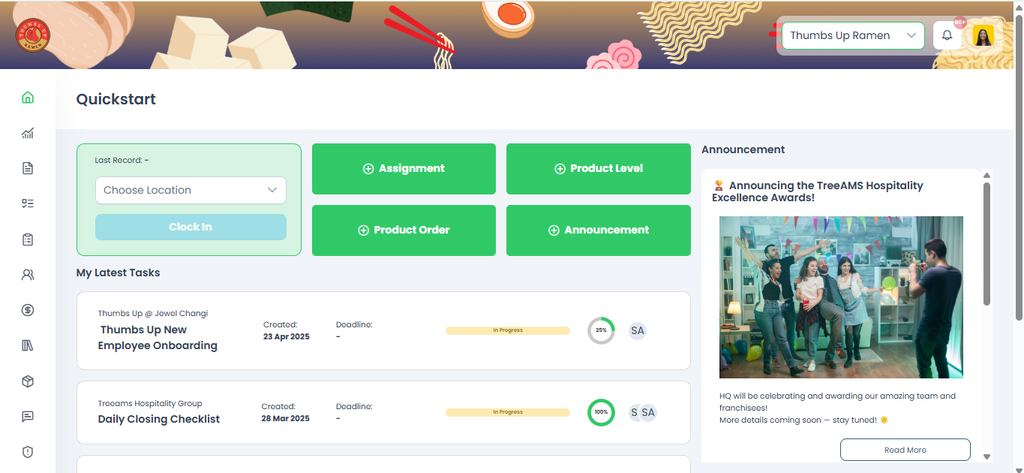
3. Set up your network
Refer to Network on Wiki for more information on network setup
4. Add users to your network!
Refer to Users on Wiki for more information on how to add users
5. Start adding your content in!
Refer to Content on Wiki for more information on content types and how to add your content in