Content Block: Slides
This section covers:
What is Slides?
A Slides content block is a feature that allows users to upload presentation slides in the platform. It allows users to present the contents as a slideshow.
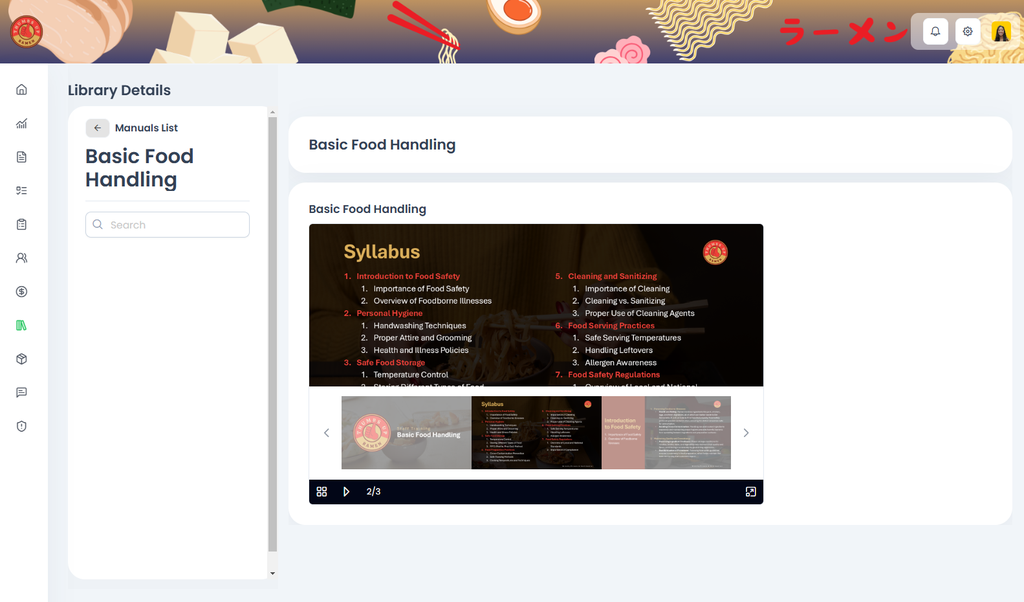
How to add a Slides
- Go to Admin Site (Desk). Learn how you can switch to Admin Site (Desk) here!
- Select Content
- Click Content Library
- Click + Add Content Library
- For the content type, select Slides. Refer to Content Types: Blocks vs Collections to learn more about different content types available on TreeAMS
- Add the Slides name
- Click Add Row
- On the Image column, click Attach and upload your slide image Continue to add in each of the presentation slide
- Click Save
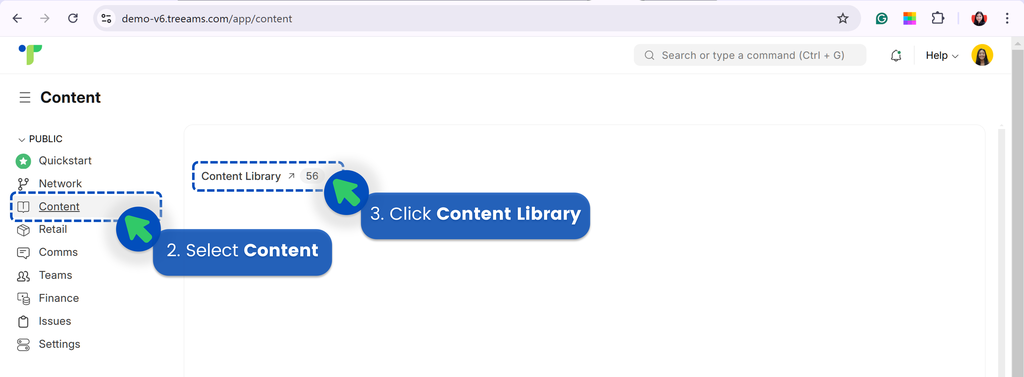
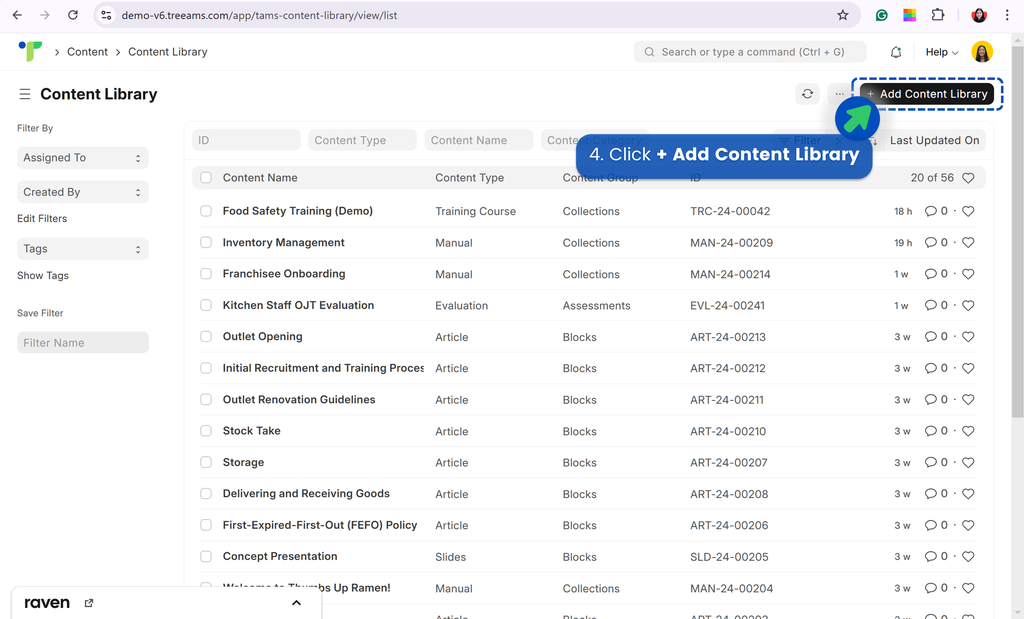

How to delete a Slides
- From Content Library, select slides you want to delete
- Click Actions
- Click Delete

💡Quick Tips: If you have added any of these deleted slides to content collections, don't forget to delete these slides from the content collections too!
How to set permission for Slides
To set up your permission for videos, please refer to Content Permission.