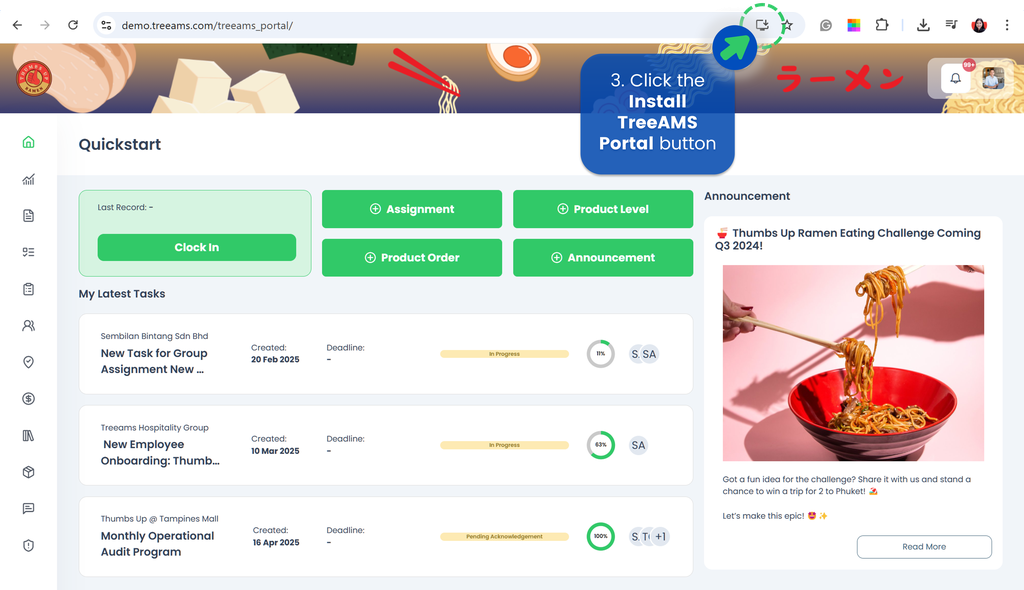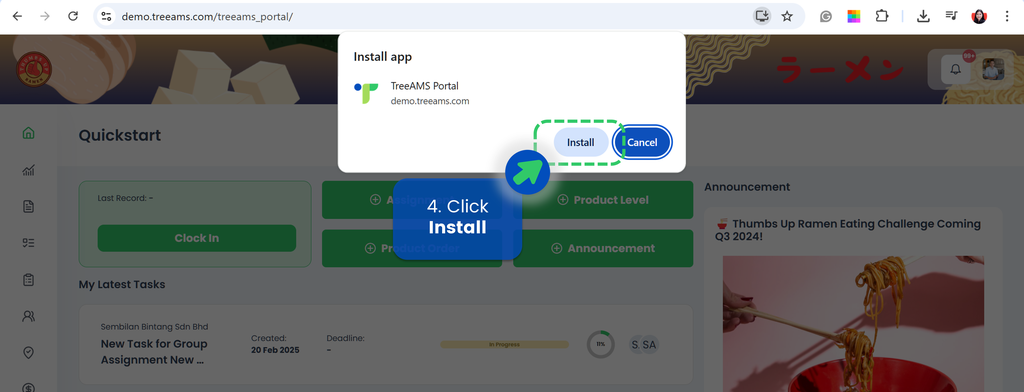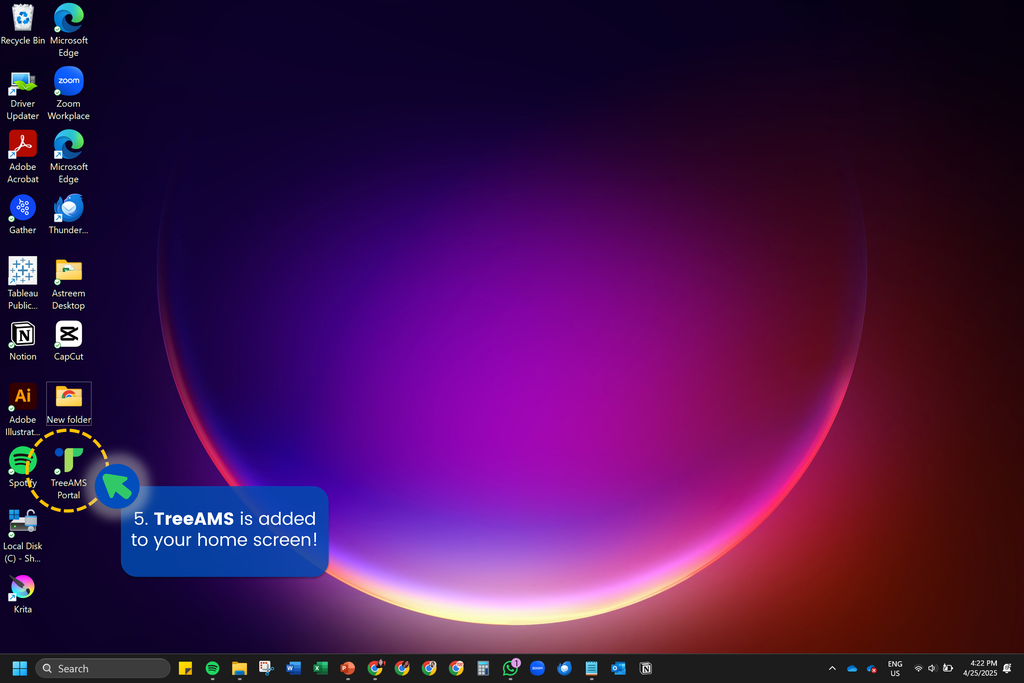How to Add a TreeAMS Shortcut to Your Home Screen
Want faster access to TreeAMS? Watch this quick tutorial to learn how to add a shortcut to your mobile or tablet home screen—just like an app!
For iOS Users
For Android Users
For Computers
- Go and login to your TreeAMS site!
- Make sure you are on the Portal site. Otherwise, you can follow our guidelines to switch from Desk to Portal.
- Click the Install TreeAMS Portal button.
- Click Install.
- TreeAMS is added to your home screen!