Content Block: Workflow
This section covers:
- What is a Workflow?
- Assignment types for a Workflow
- How to create and edit a Workflow
- How to set permissions for a Workflow
What is a Workflow?
A Workflow is a set of pre-configured tasks that can be assigned in one go. This feature helps users to deploy a number of tasks more efficiently and keeps things consistent throughout the system. See the following video below:
Assignment types for a Workflow
A Workflow can contain different assignments, such as Audits, Checklists, Trainings, Manuals, Quizzes, Evaluations, as well as file Uploads and Downloads. Please refer to the picture below for more information:
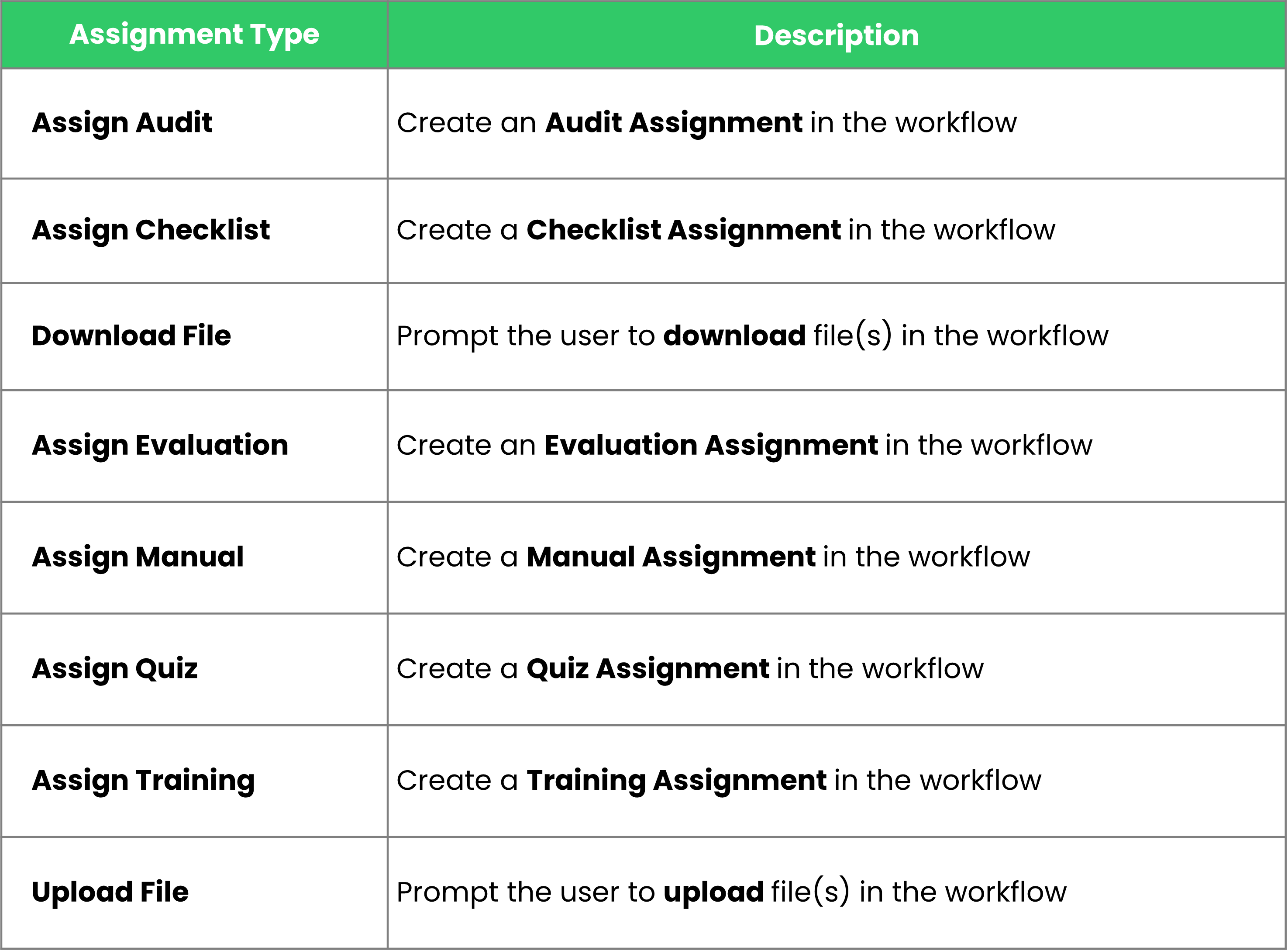
How to create and edit a Workflow
- Go to Desk. Learn how you can switch from Portal to Desk here!
- Select Content
- Click Content Library
- Click + Add Content Library
- Select Workflow for the Content Type
- Enter your workflow name
- Before we proceed, click Save
- Click Add Row
- Choose an Assignment Type. Refer to Assignment types for a Workflow for details on assignment types
- For Assignments, choose the content you want to assign.
- For Download File, attach the file you need the user to download.
- Set the 'Depends on Row' number. This feature allows you to lock the assignment until the assignment on the target row has been completed. This step is optional.
- Repeat steps 7 - 9 until all assignments have been included
- Click Save
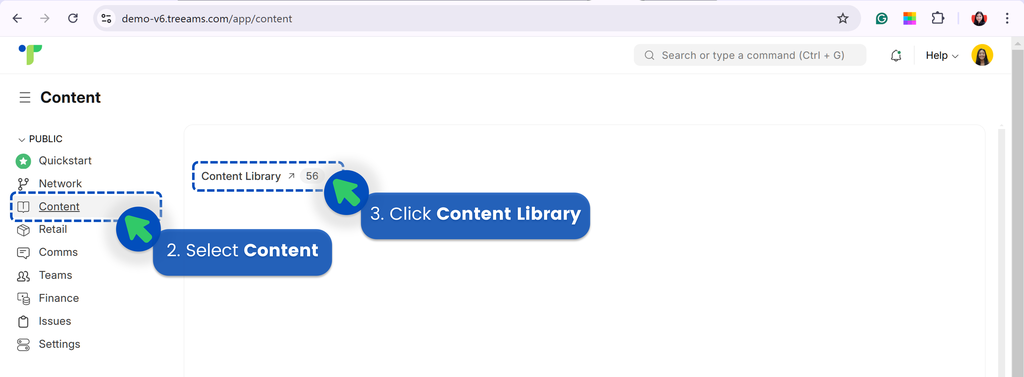
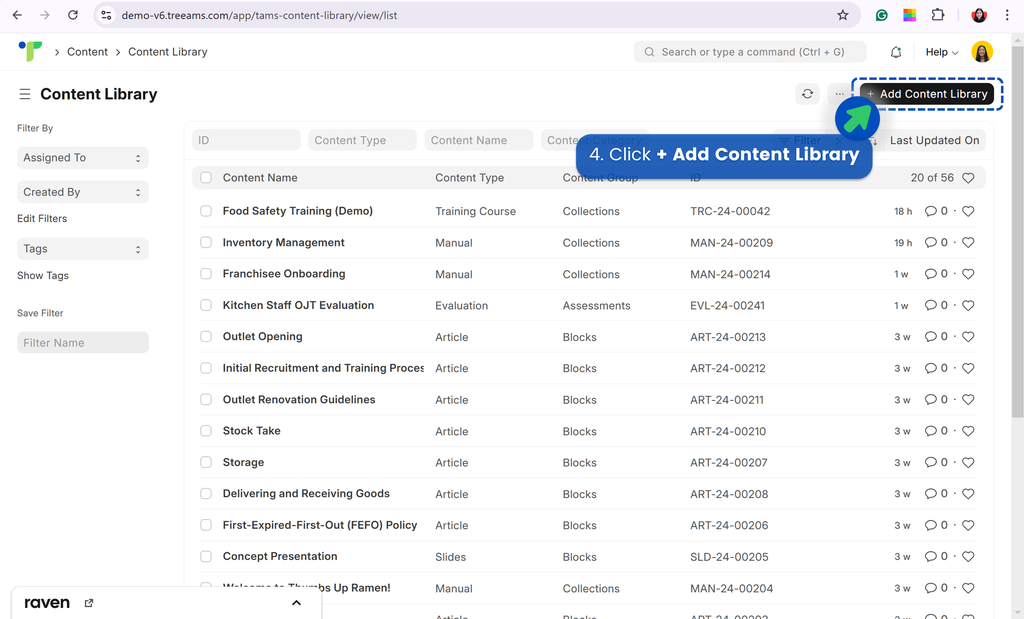
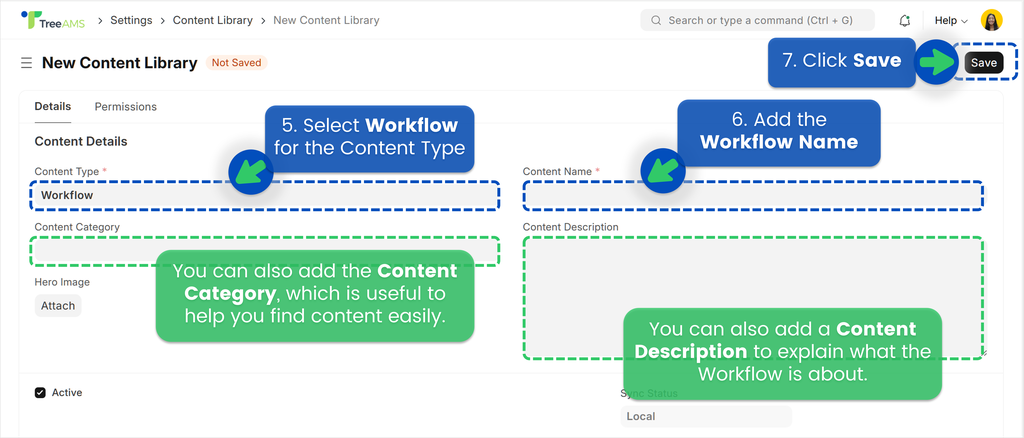
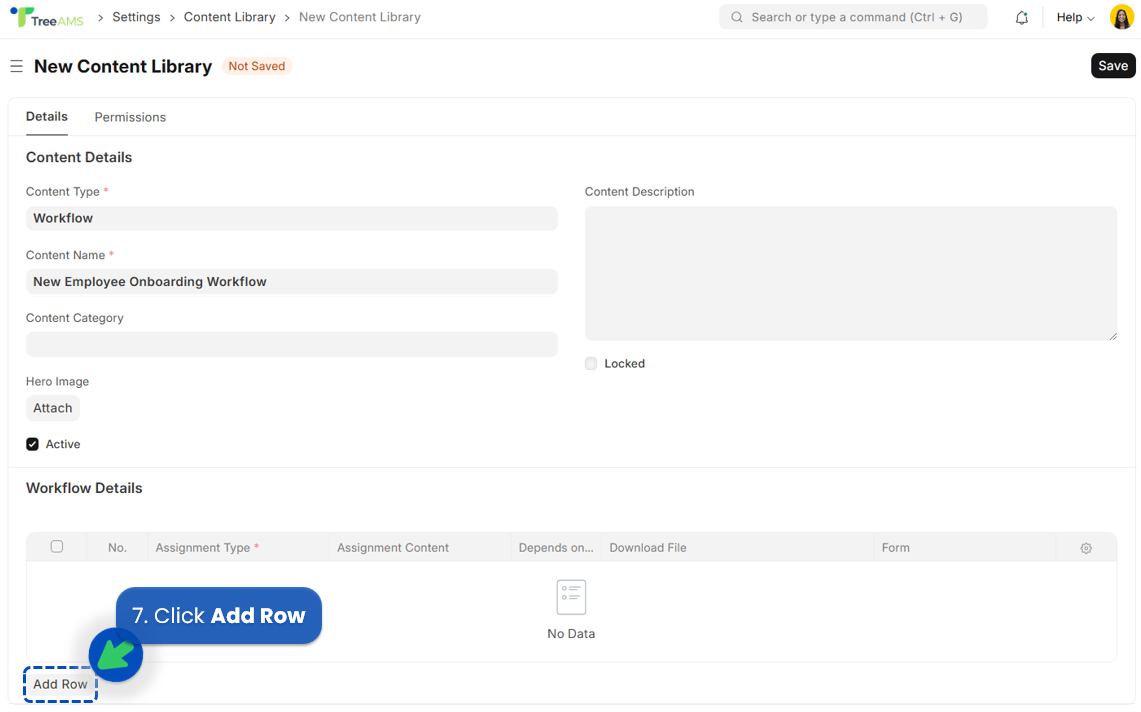
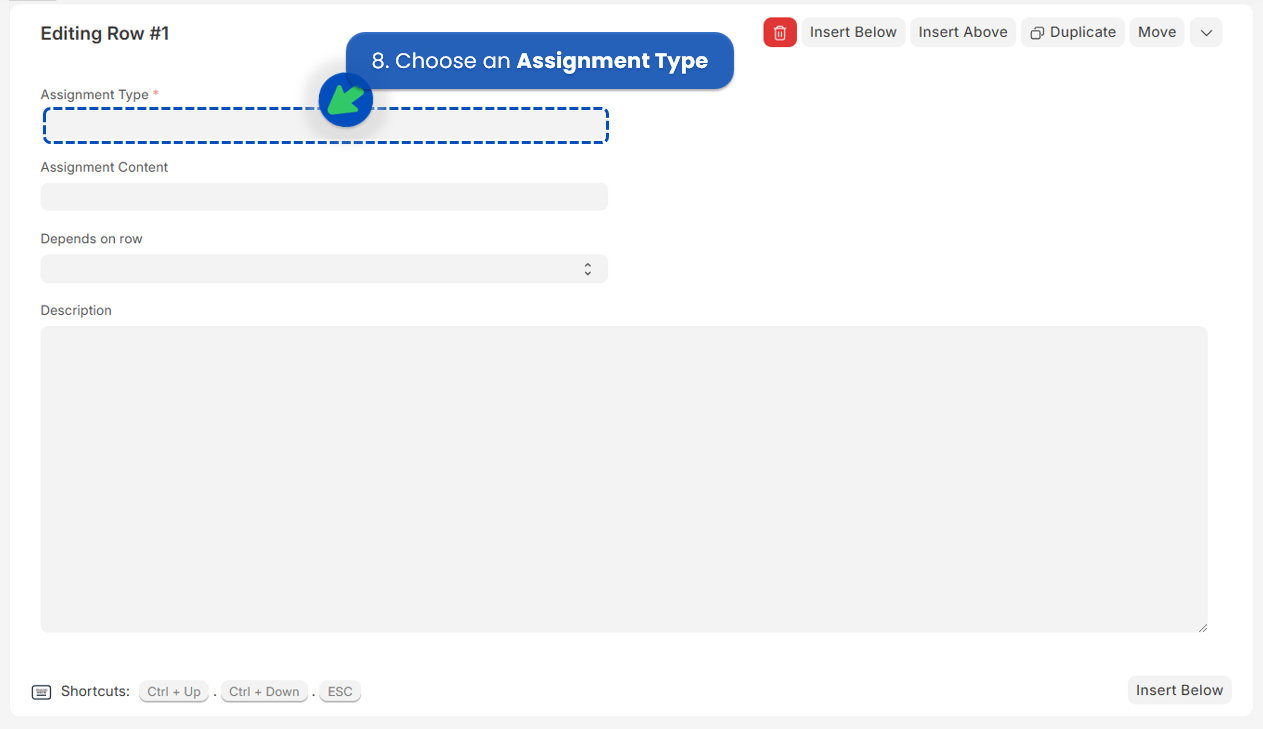
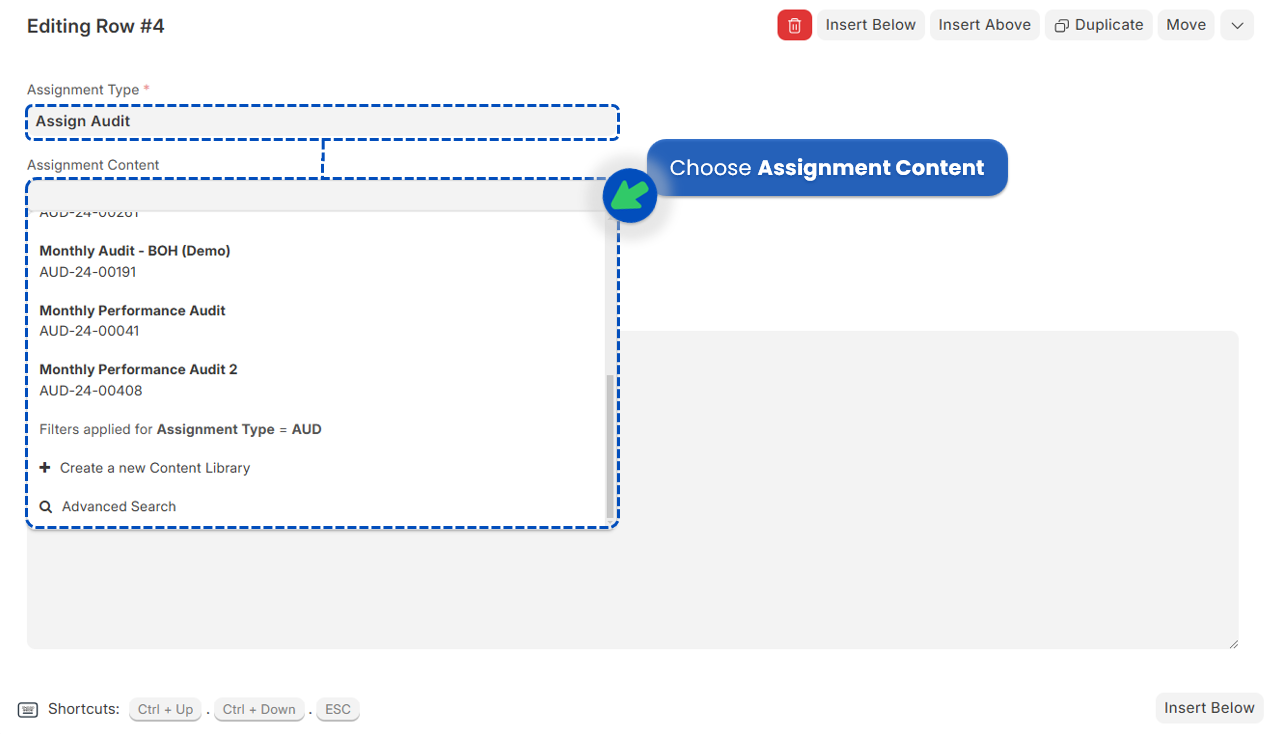
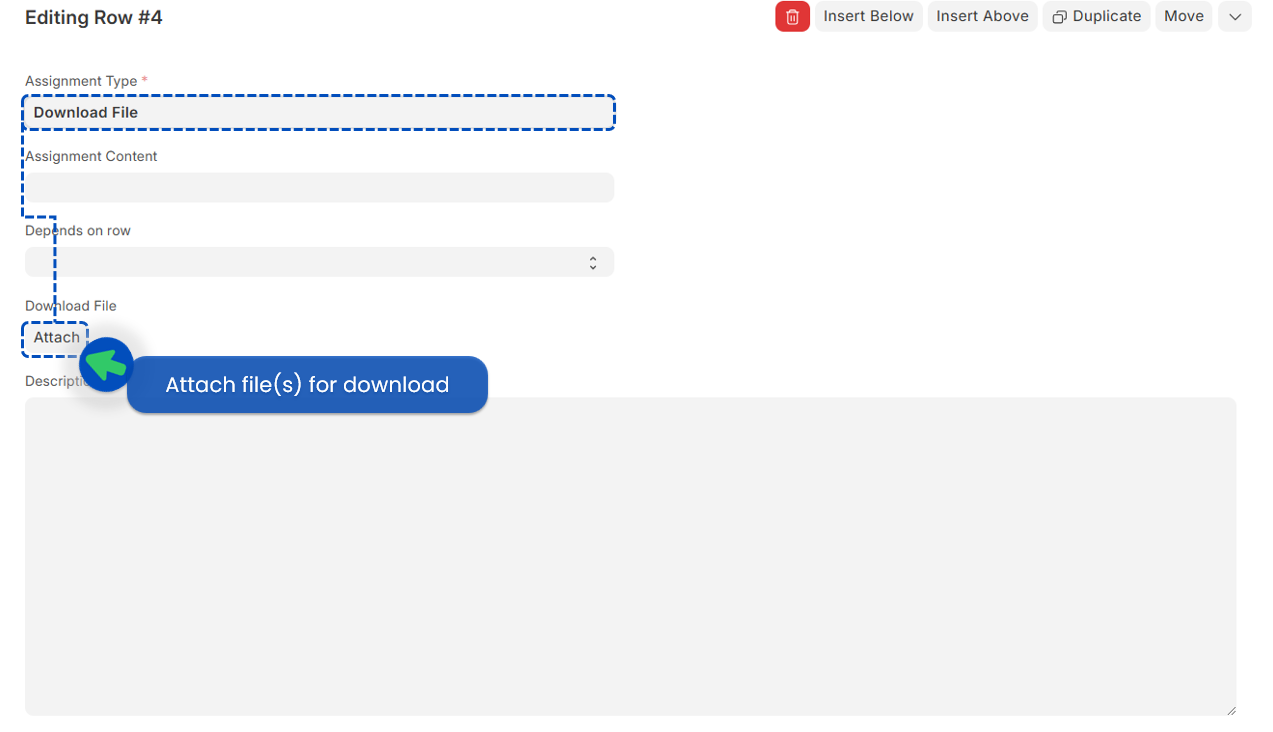
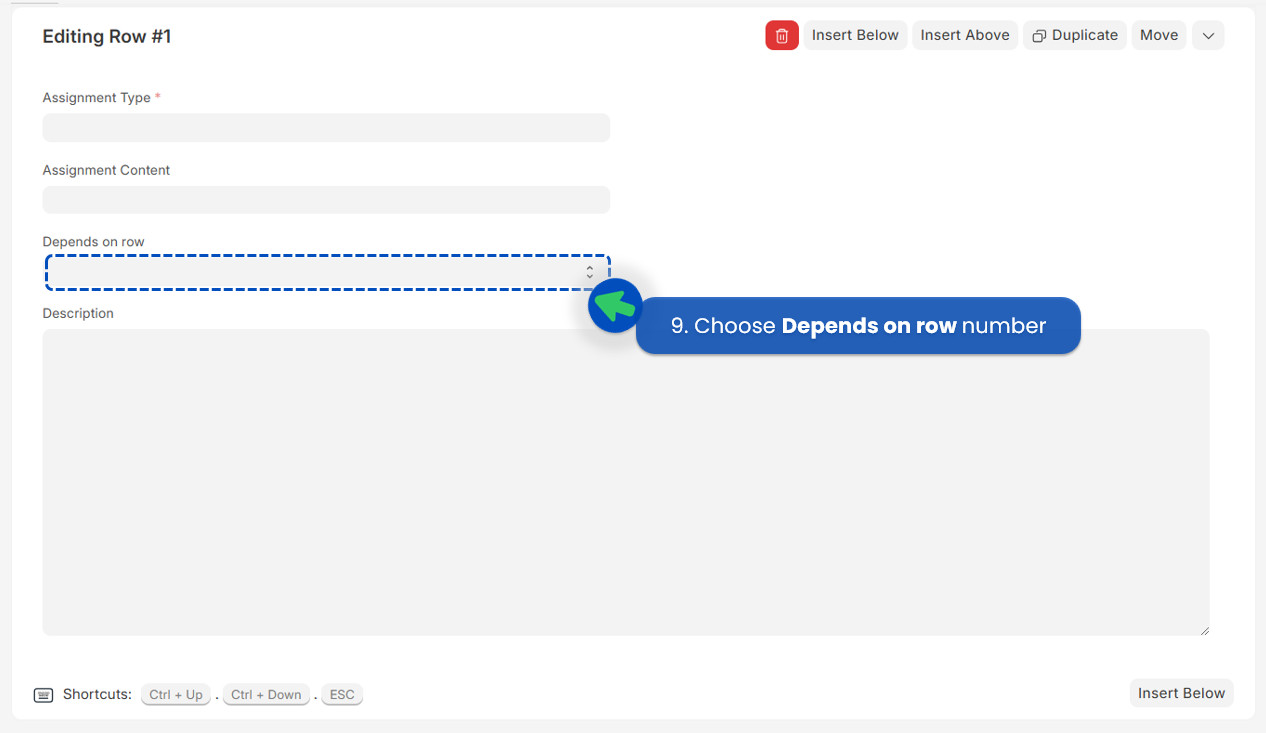
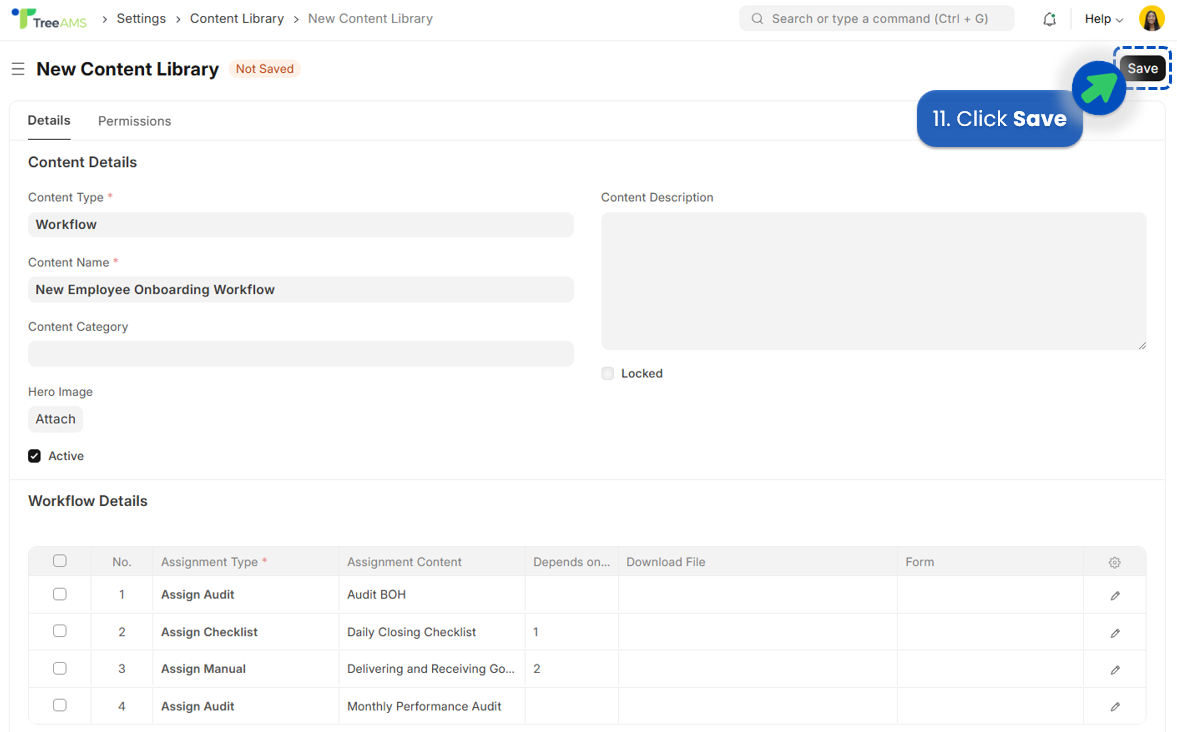
How to set permissions for a Workflow
Refer to Content Permission for more information on how to configure your permission for a manual and other content blocks and collections.