Creating a Document Reminder
- Go to Settings
- Select Document Types
- If you'd like to set a reminder for an existing document type, select one of the document types. Otherwise, click Add TAMS Document Type
- Fill in the details! Refer to below example for your reference
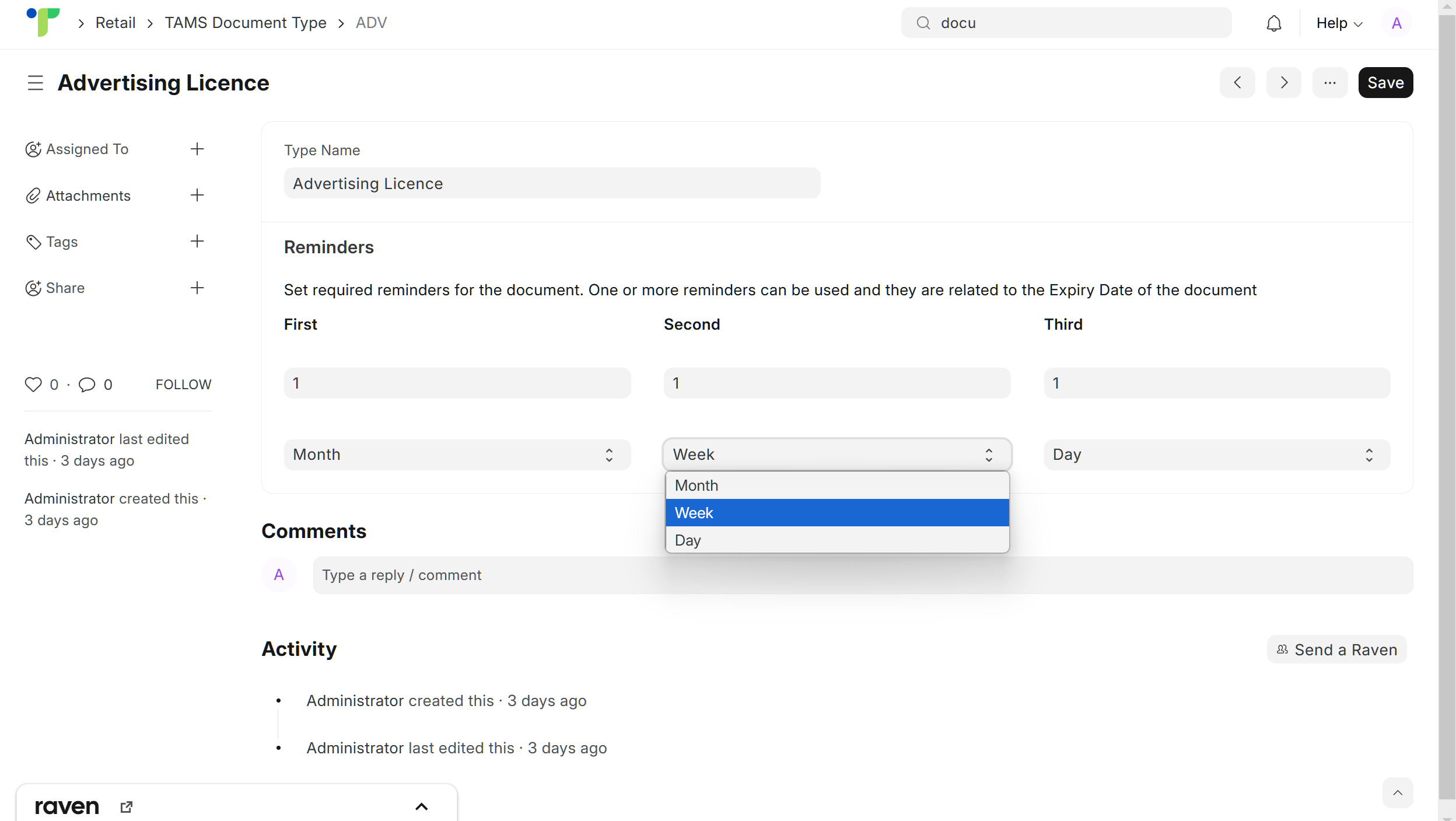
- The recipient of the reminder will be the users that you have already setup in the Default Assignee for each unit. Please refer back to Adding/Editing Branch & Unit Details Adding Branch Details number 6.