What User Roles are
Permissions can be easily implemented by assigning a Role Profile to a user as roles have various permissions to create, read, write, and delete fields or documents across TreeAMS.
Role Hierarchy
First, let us understand what the structure of roles in TreeAMS is like.
TreeAMS' roles are based on the following Role hierarchy in a franchise business. The Site Administrator role has the most permissions and the roles down the tree have increasingly fewer permissions.
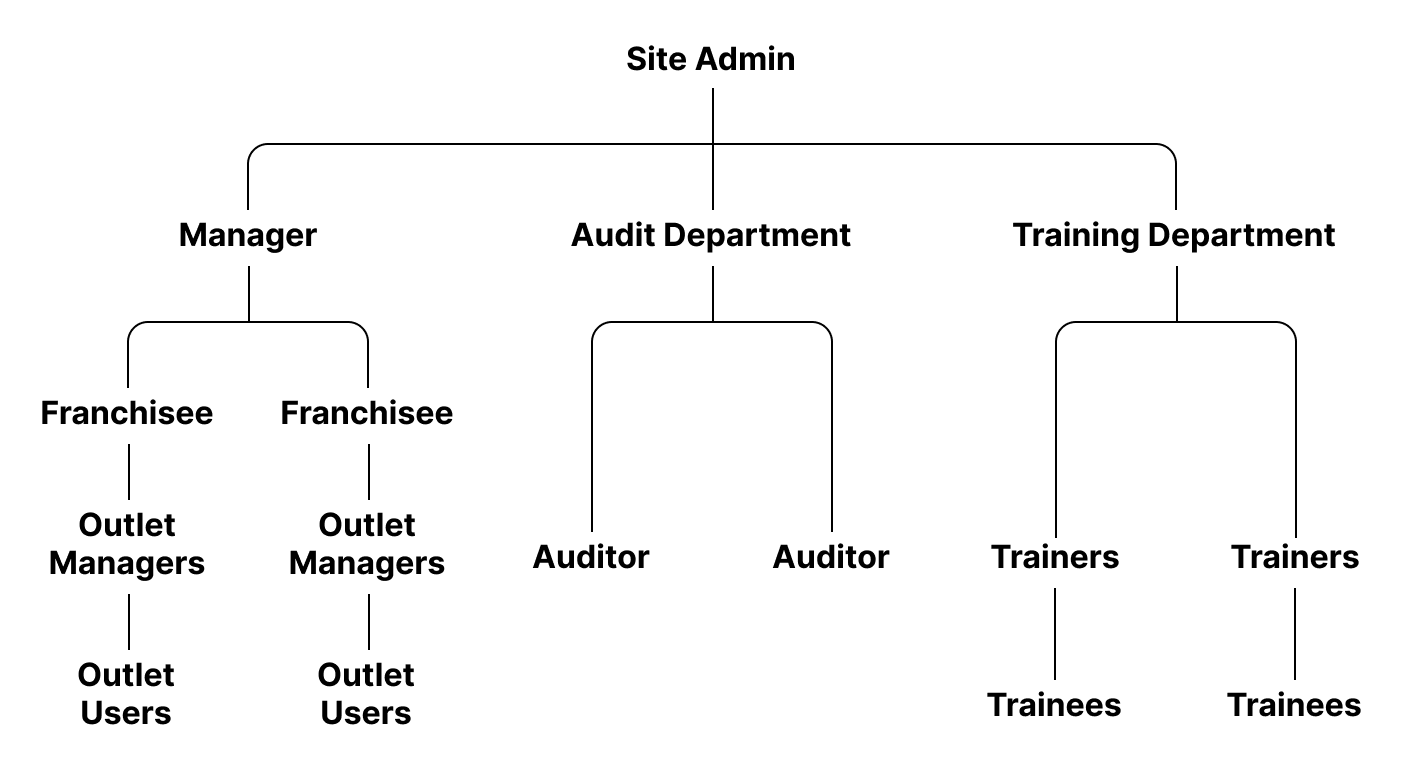
Roles
The roles have different permissions:
table { display: block; overflow-x: auto; white-space: wrap; } table, th, td { border: 1px solid #C0C0C0; border-collapse: collapse; text-align: center; }
| Feature | Permission | Site Admin | Manager | Training Department | Audit Department | Franchisee | Outlet Manager | Auditor | Trainer | Trainee | Outlet User |
|---|---|---|---|---|---|---|---|---|---|---|---|
| User Type | Admin User | Guest User | |||||||||
| Network | |||||||||||
| Edit Network details | x | x | x | ||||||||
| Upload documents | x | x | x | ||||||||
| Users | |||||||||||
| Add/Edit/Delete Users | x | x | x | x | x | x | |||||
| Manuals Library | |||||||||||
| Create/Edit Manuals and Modules | x | x | x | ||||||||
| Read Manual | x | x | x | x | x | x | x | x | x | x | |
| Do Quizzes, Quiz Results | x | x | x | x | x | x | x | x | x | x | |
| Report: Acknowledgement Quiz Results | x | x | x | ||||||||
| Training | |||||||||||
| Create Training program | x | x | x | ||||||||
| Assign Training Program | x | x | x | x | x | ||||||
| Read Materials | x | x | x | x | x | x | x | x | x | ||
| Do Quizzes, Quiz Results | x | x | x | x | x | x | x | x | x | ||
| Report: Training Program Results | x | x | x | ||||||||
| Audit | |||||||||||
| Create/Assign Audit | x | x | x | ||||||||
| Do Audit and Corrective Actions, Audit Results | x | x | x | x | x | x | |||||
| Post Audit Evaluation | x | x | x | ||||||||
| Report: Audit Results | x | x | x | ||||||||
| Report: Post Audit Evaluation | x | x | x | ||||||||
| Process Builder | |||||||||||
| Create/Assign Tasks | x | x | x | x | x | ||||||
| Do Tasks | x | x | x | x | x | x | x | x | x | x |