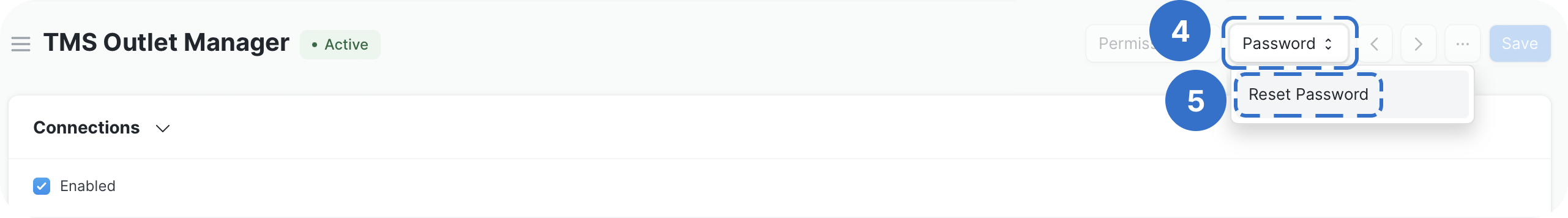Resetting Passwords
Learn how to reset yours and others' passwords as an admin user.
Forgotten your password
Please find the login page as per usual. Click on 'Forgot Password?' and type in the email address that has an account with your company's site.
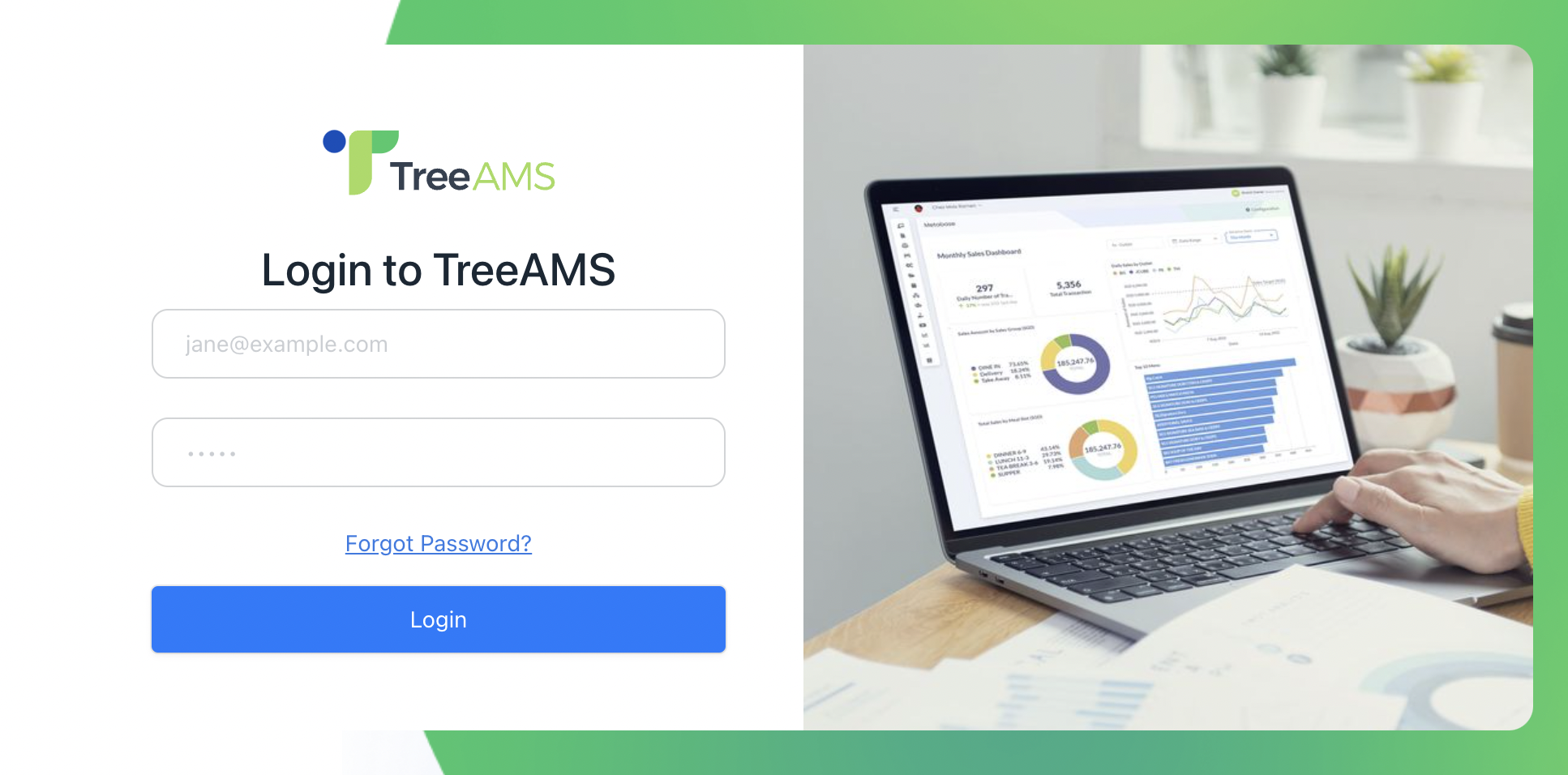
Resetting your own password
Sign into TreeAMS and click on your icon on the top right hand corner of the website. Then, click on My Settings.
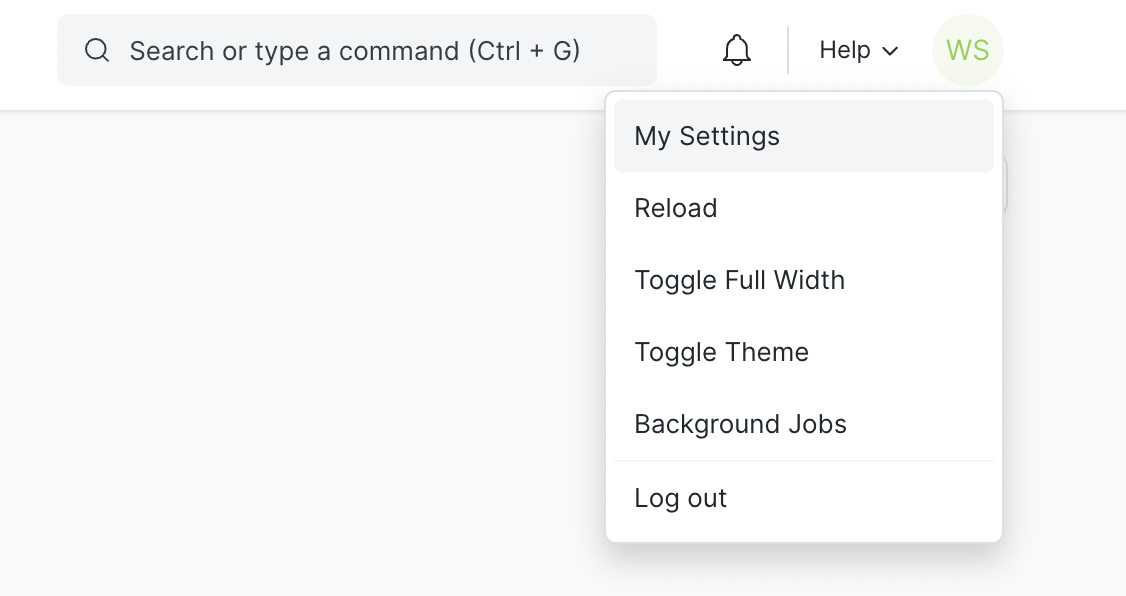
Click Passwords -> Reset Password. An email will be sent to your email with instructions to reset your password.
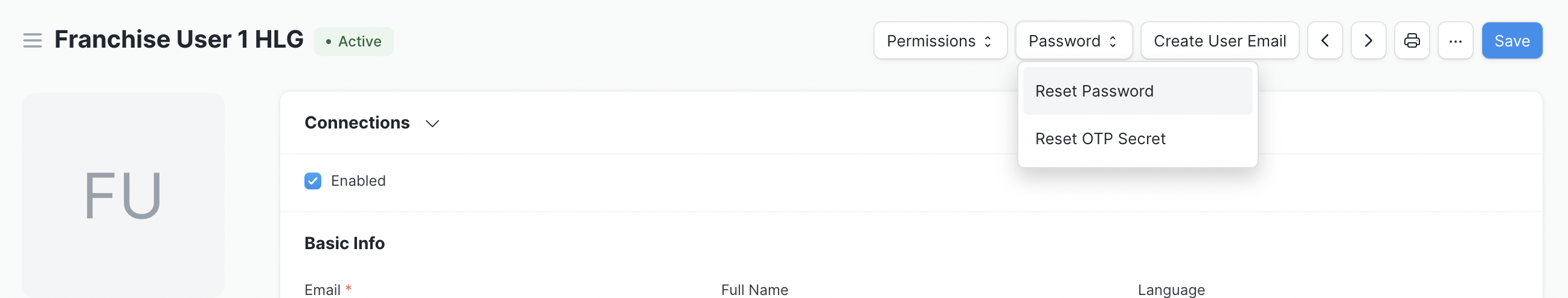
Resetting another user's password
Sign into TreeAMS using your own account.
- Navigate to Network Management
- Click on Users
- Click on the user that you want to change their password for
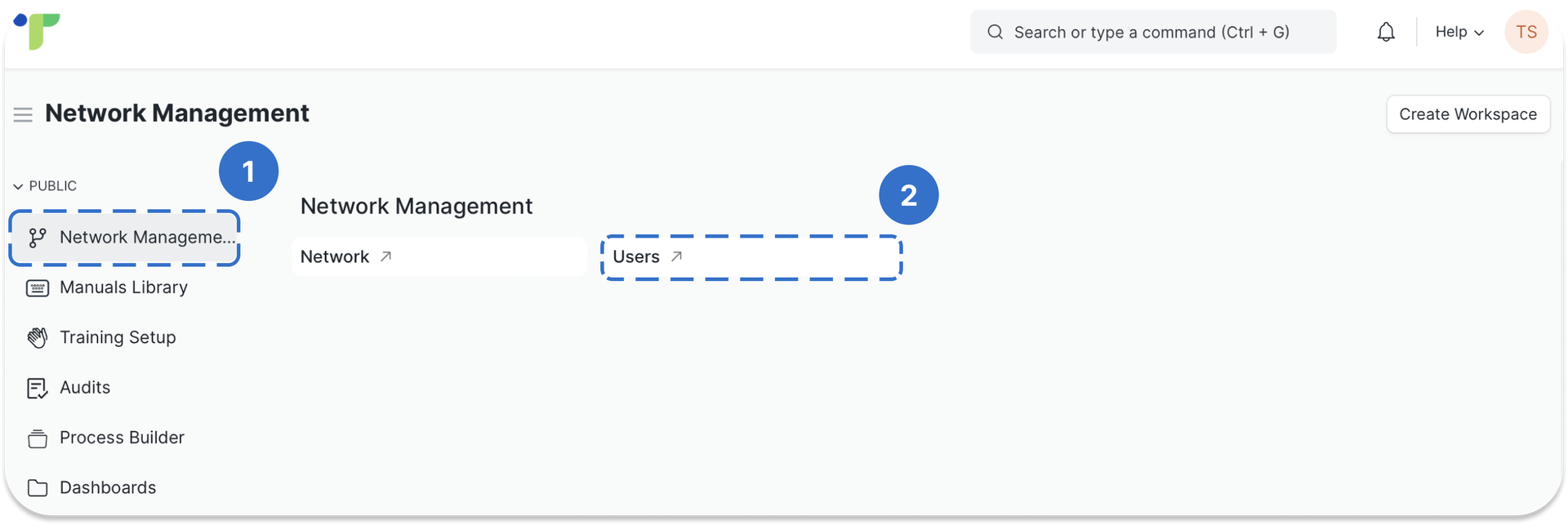
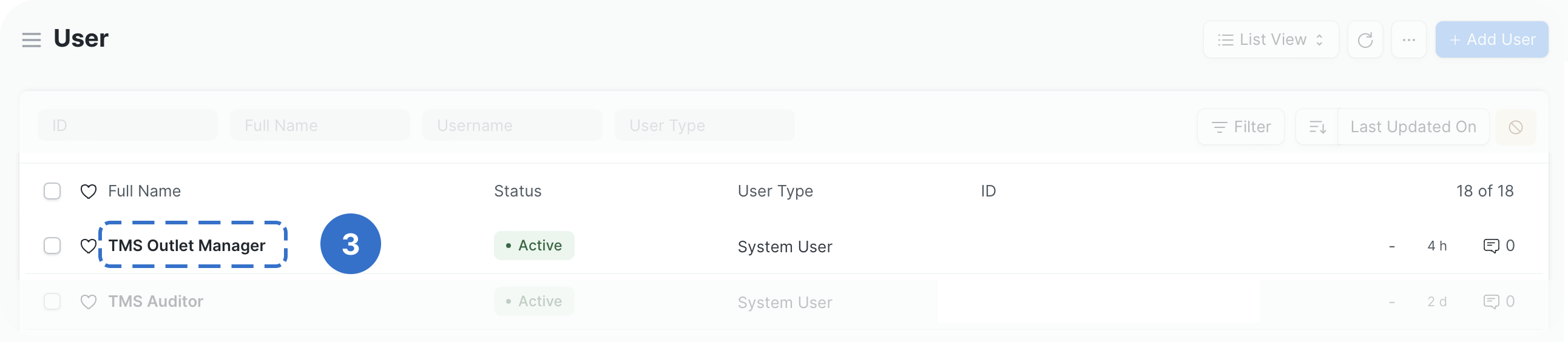
- Click Passwords
- Then, click Reset Password. An email will be sent to the user's email with instructions to reset their password.