Statuses of a Module
Learn how to create new modules, edit and delete modules, and create new versions of a module.
Before we start with learning how to create a module, it is important to know the statuses of a module as this facilitates version control for the modules created in TreeAMS.
Statuses of a Module
There are three statuses that a Module can have.
Draft - A module has been created and saved but not published. When creating a new version of a module, saving it will save the new version to draft.
Published - A module has been published and can be used in Manuals. When a new version of a module is published, it will replace the previous version.
Old - A module is replaced by the new version of the module hence it cannot be used in the Manuals anymore.
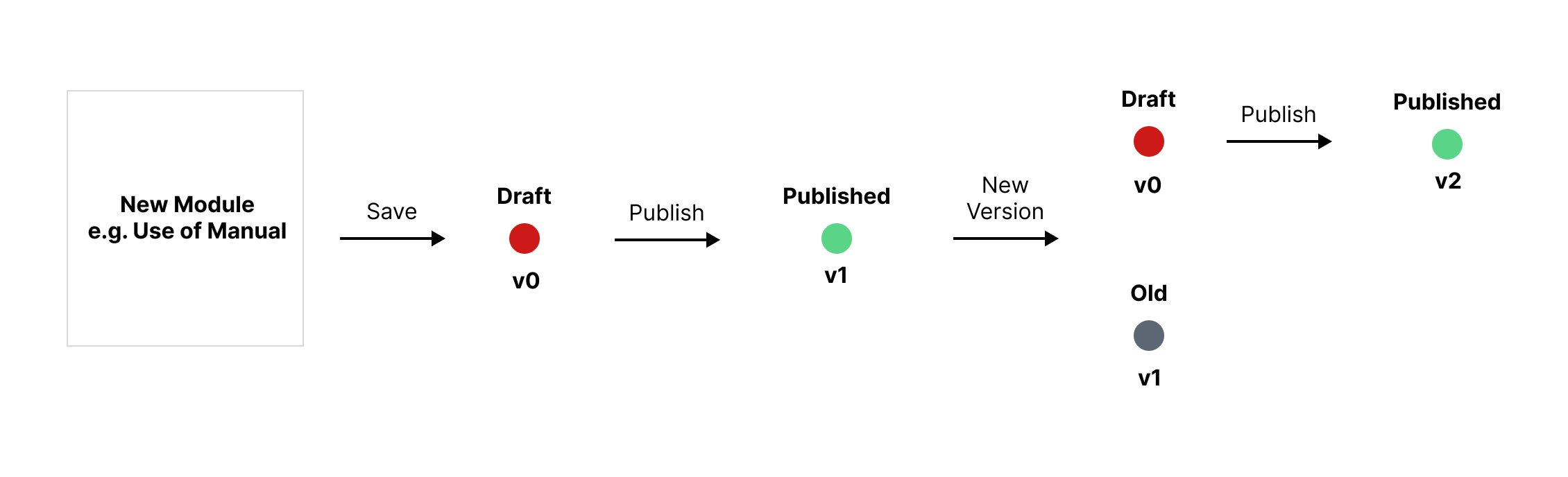
Move on to the next article to learn how to create and publish a module.