How to Build a Manual
Learn the basics of creating a module
If you have come to this page, we assume that you have at least gone through the basics of creating a module and have read how a Manual is structured in TreeAMS.
Go to Manuals Library -> Manuals
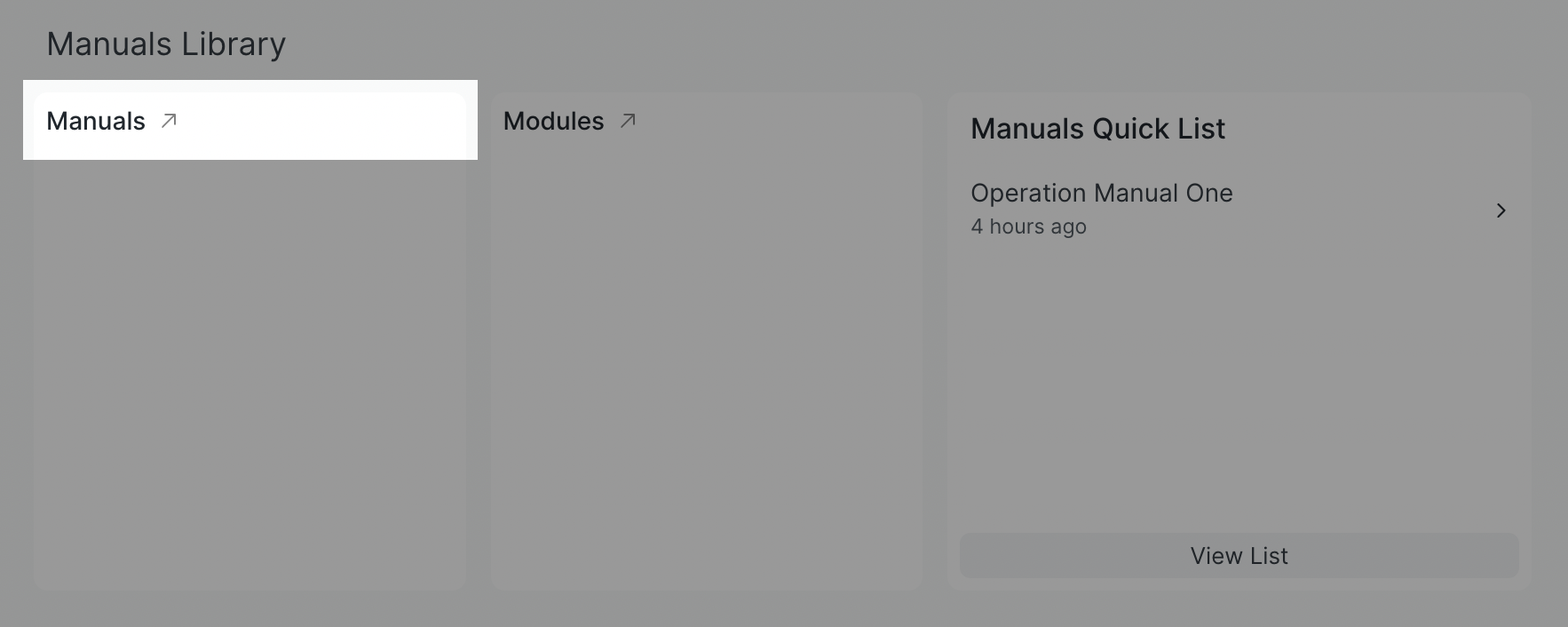
Click New to create a new manual.
Give the manual a name, then click Submit.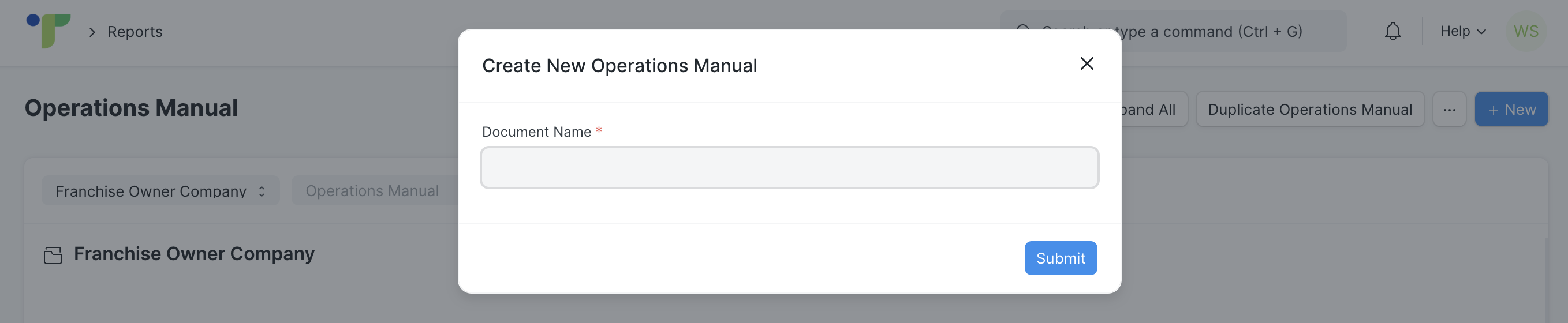
A description can be added into a Manual.
Click 'Edit' beside the manual's name and type in the description in the Description box.After a manual is created, sections have to be created in order for modules to be added under the sections. Click Add Child next to the manual's name to add a section right under the Manual. Then, type in the section's name and click Submit.
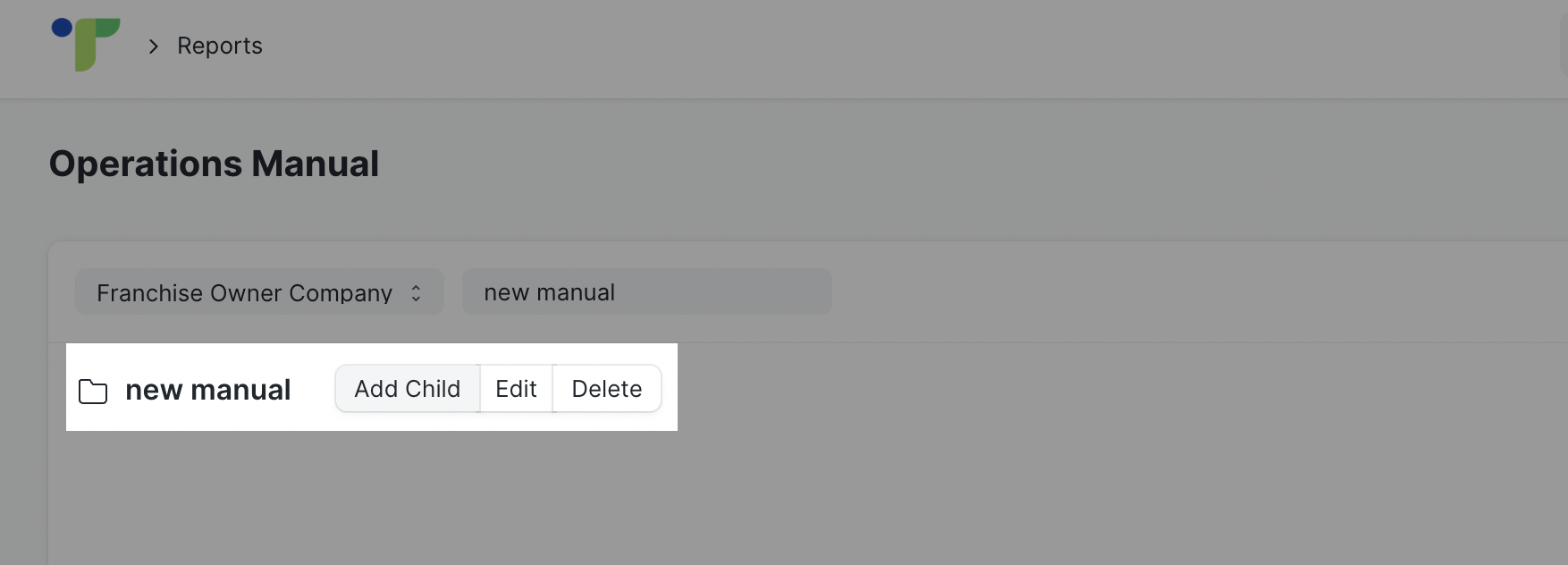
A description can be added in a section. Click 'Edit' beside the section's name and type in the section's description in the Description box.
To add a module under a section, click Add Child next to the section's name.
Tree Type: Module
Operations Manual Module: Choose the module that has been created
Name: Automatically filled by the system (Change the name to appear in the manual if you want to)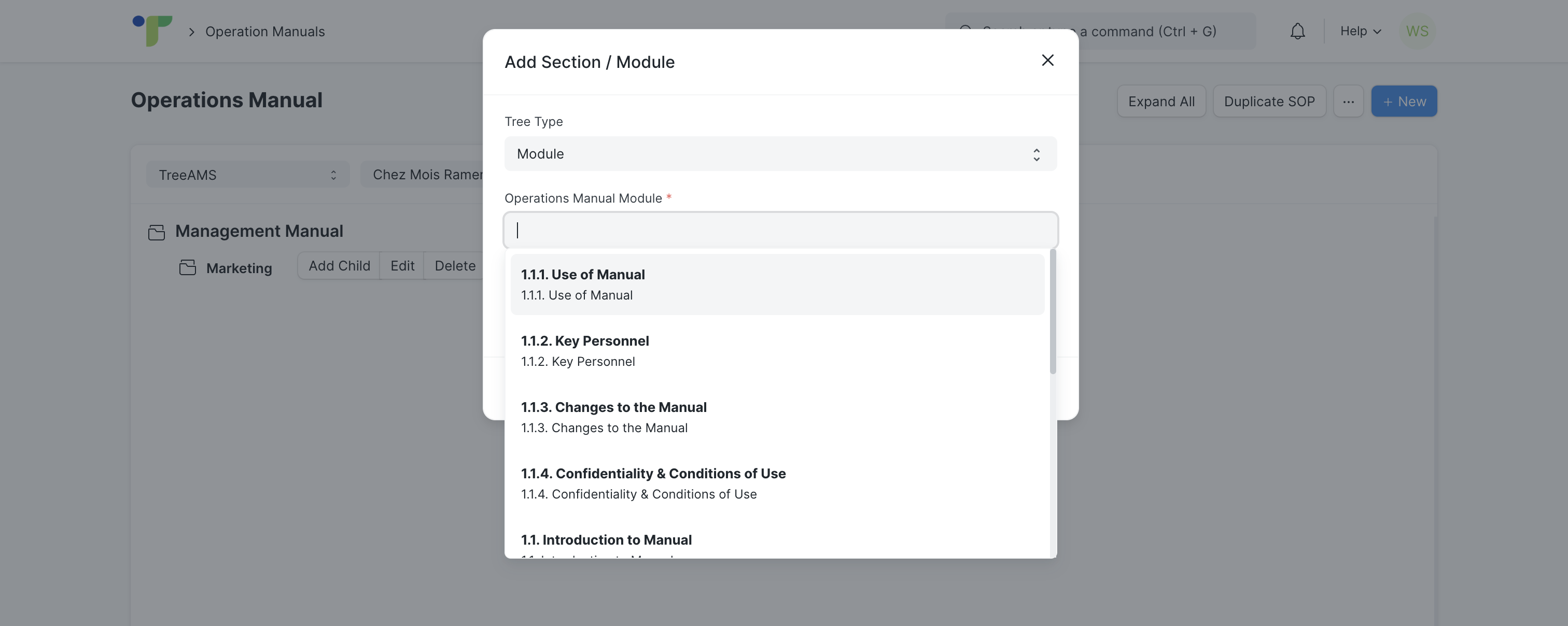
To add a sub-section under a section, click Add Child next to the section's name.
Tree Type: Section
Name: Give the section a name
and click Submit. (This is the same as step 4)
- Continue steps 6 and 7 until you have finished creating your Manual!
Feel free to continue building your Manual anytime as all entries are saved.