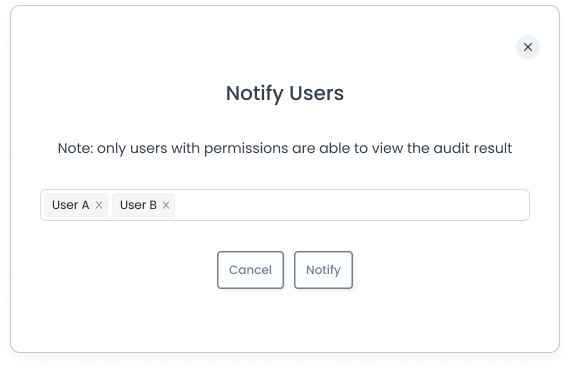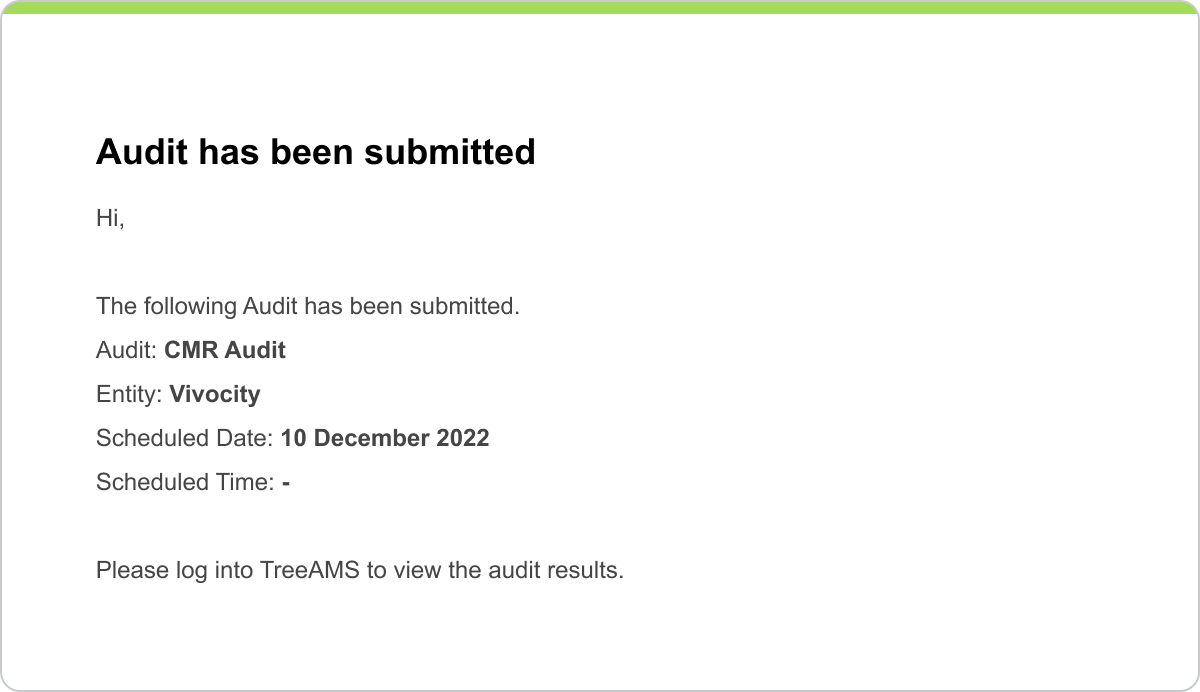How to Notify User upon Audit Submission
Once an auditor has completed doing the audit checks, writing comments, giving deadlines to required corrective actions, and specifying the user to acknowledge and conduct corrective actions, the auditor can select who else to notify about the completion of this audit.
Steps to notify other users
1.Click Submit. A pop-up will appear with the Notify Users button.
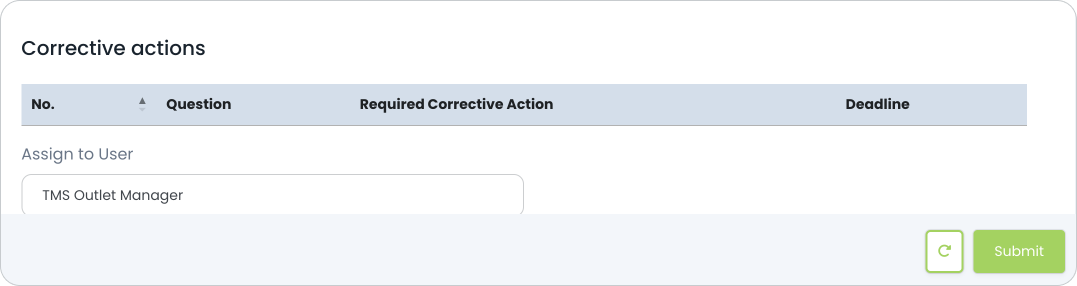
2.If you want to notify others about this audit that is submitted, click on the Notify Users button. If not, click the x button to close the pop-up.
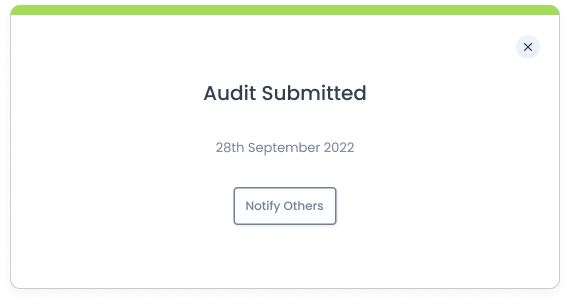
3.A new pop-up will show where you can select the users to notify. Search by typing in the user's name, then select the user's name.
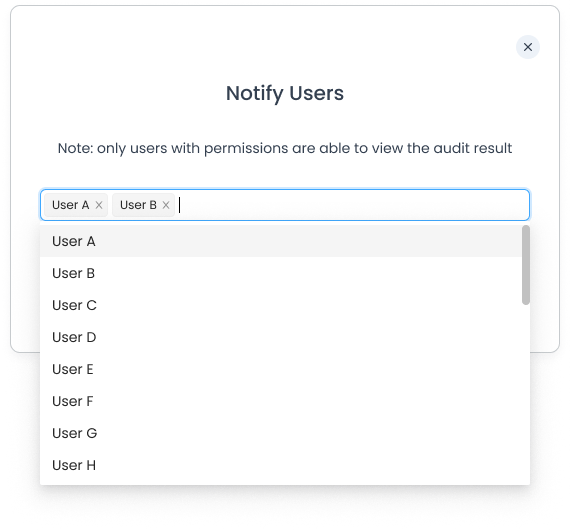
4.Once you have selected all users to be notified, click Notify. An email with the following contents will be sent to the users selected here.