Introduction
Create and store all your business and operations manuals all in one place and assign them to people in your organisation.
Basics of a Manual
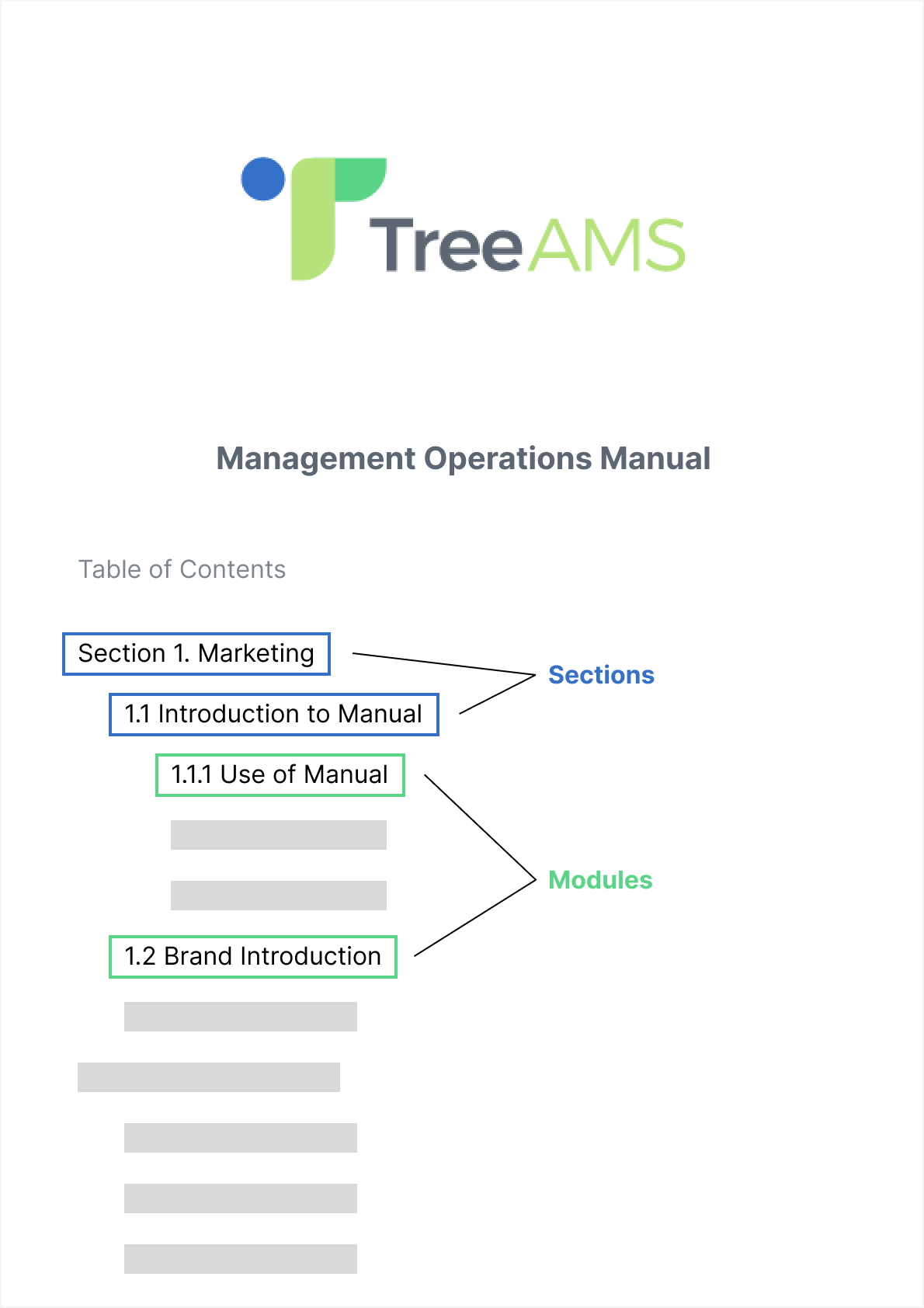
A Manual is made up of Sections, Modules and Annexes. Sections can be treated as folders that contain various contents that are related while Modules are the contents that are created. Folders can be described for what they contain hence Sections can have descriptions.
In TreeAMS, modules are blocks of contents that are created first. Then, a manual is created in the Manuals Tree where these modules are arranged in sections and sub-sections.
The Building Blocks of a Manual
Modules are the building blocks of a manual. All contents are stored in modules. The module can contain text, images, videos, tables, and URLs.
Annexes
Annexes are forms that are frequently required and referred to in the business. They are stored as files that users can easily download whenever they need them. Some examples of documents are Field Visit Form, Employee Application Form, and Franchisee Application Form. Staff can easily download these forms and use them whenever they need them.
You can upload Documents, Spreadsheets, and PDF files as your annexes.