Setting Up an Account
Set up your team and get onboard TreeAMS.
You would have received an email with the subject "Welcome to Your Company's Name".
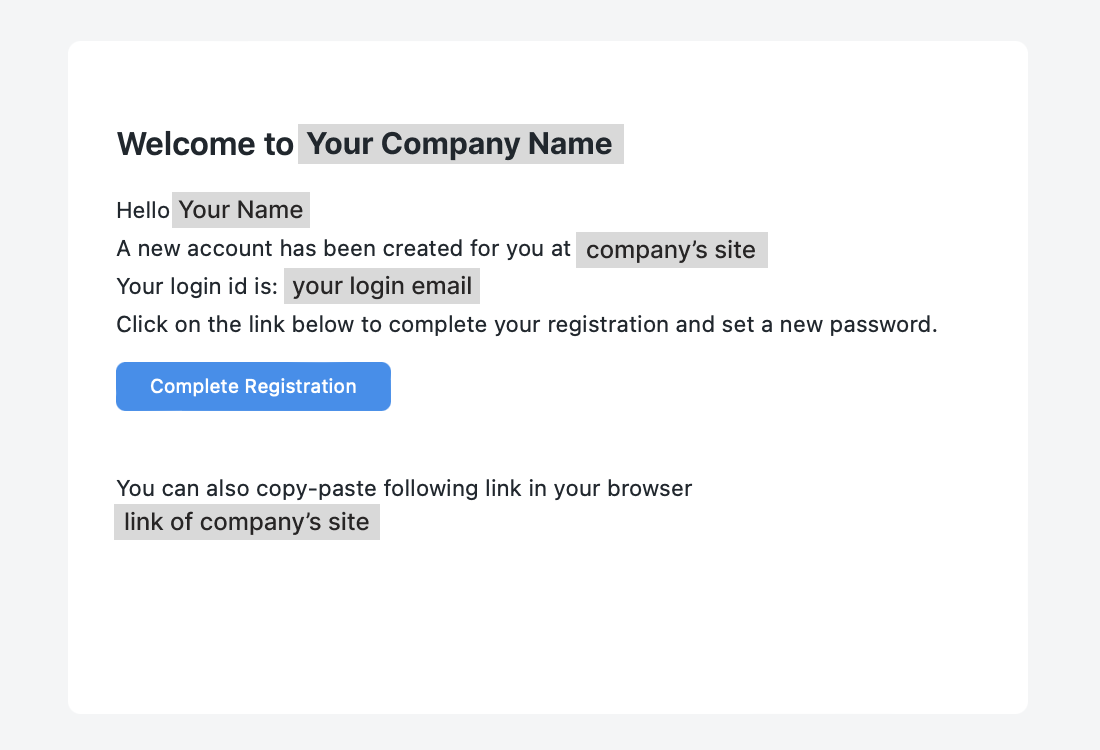
Click on Complete Registration and you will be redirected to your company's site on TreeAMS and you
can set your password for your account
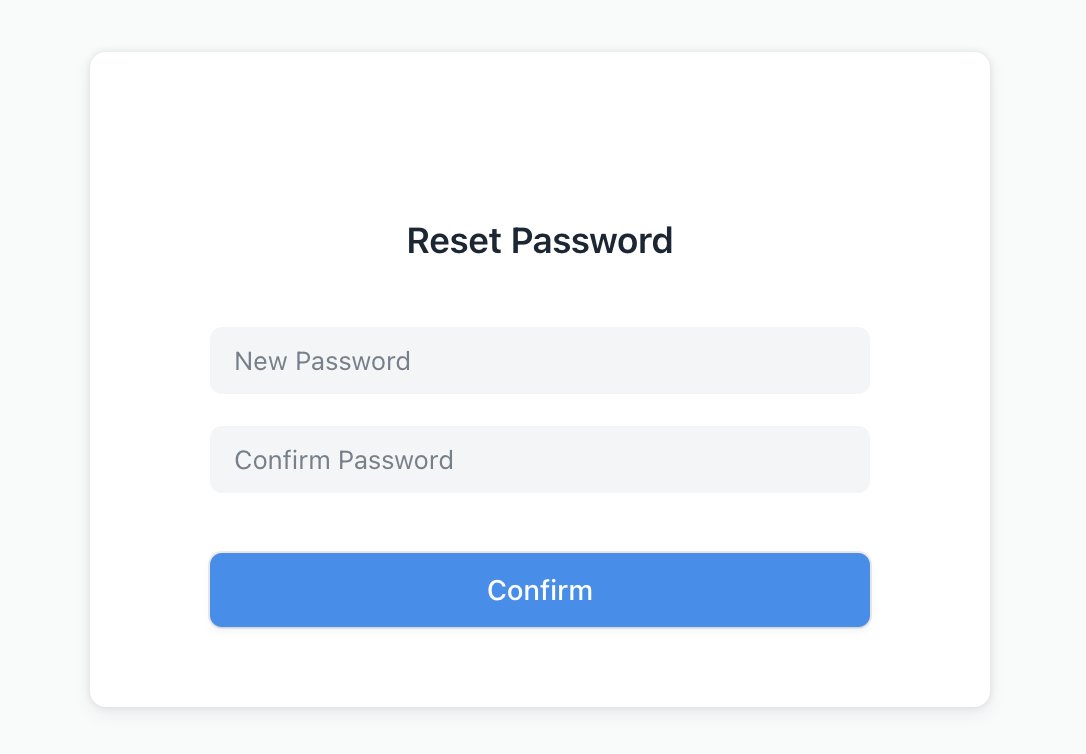
If you have forgotten your password, or would like to reset your password for yourself or for other users
as an admin, this Resetting Passwords article will be useful for you.